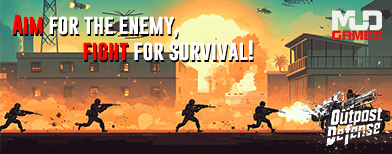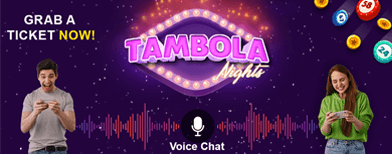Activate Your New ATM Card Online in Minutes: A Simple Step-by-Step Guide
Got a brand-new debit card? Before you can swipe, tap, or withdraw cash, you’ll need to activate your ATM card online. The activation process is simple and ensures your card is ready for secure transactions - both offline and online. This guide walks you through every step to help you activate your ATM card without visiting the bank.
What Is an ATM Card and Why Activation Matters
An ATM card, also known as a debit card, gives you instant access to your bank account. You can withdraw cash, shop in stores, and make online payments. However, before you start using it, activation is essential to ensure your card works safely and smoothly.
Activating your debit card online is quick, secure, and can be done from the comfort of your home through your bank’s official website or mobile app.
How to Activate Your ATM Card Online
Most banks now offer the convenience of online ATM card activation, allowing you to set your PIN digitally. Follow these easy steps:
2. Locate the ‘Generate ATM PIN’ Option:
Once logged in, find the option that says ‘Generate ATM PIN’ or ‘ Activate Debit Card ’.
3. Enter Card Details:
Input your 16-digit debit card number and the 3-digit CVV printed on the back of your card.
4. Verify with OTP:
You’ll receive a One-Time Password (OTP) on your registered mobile number. Enter it to verify your identity.
5. Set Your 4-Digit ATM PIN:
Choose a secure 4-digit PIN for your card. Avoid simple combinations like “1234” or your birth date.
6. Card Activation Complete:
Once confirmed, your ATM card is successfully activated and ready for use at ATMs, stores, and POS terminals.
Tip: Some banks also allow you to activate your ATM card through their mobile app, offering the same secure process with added convenience.
Setting Up a 3D Secure PIN for Online Transactions
While your ATM PIN works for cash withdrawals and offline payments, you’ll need a 3D Secure PIN to make safe online transactions. Here’s how to create one:
1. Start an Online Purchase:
When shopping online, select ‘Debit Card’ as your payment option and enter your card details.
2. Register for 3D Secure:
If it’s your first online payment, you’ll be redirected to the 3D Secure registration page automatically.
3. Verify Your Card:
Authenticate using your ATM PIN or an OTP sent to your mobile number.
4. Create a 6-Digit 3D Secure PIN:
Set and confirm your 6-digit secure PIN for online transactions.
5. Ready for Online Payments:
Once registered, you’ll use this 3D Secure PIN for all future debit card purchases online.
This added layer of protection ensures your online payments remain safe from unauthorised access.
Common Mistakes to Avoid During ATM Card Activation
Skipping 3D Secure setup: This step is vital for safe online payments.
Activating your ATM card online is a quick and secure process that takes just a few minutes. With your card activated and 3D Secure PIN set up, you can enjoy seamless, cashless transactions anytime, anywhere. Always ensure you use your bank’s verified platform and keep your PIN confidential for maximum security.

What Is an ATM Card and Why Activation Matters
An ATM card, also known as a debit card, gives you instant access to your bank account. You can withdraw cash, shop in stores, and make online payments. However, before you start using it, activation is essential to ensure your card works safely and smoothly.
Activating your debit card online is quick, secure, and can be done from the comfort of your home through your bank’s official website or mobile app.
How to Activate Your ATM Card Online
Most banks now offer the convenience of online ATM card activation, allowing you to set your PIN digitally. Follow these easy steps:
1. Visit Your Bank’s Official Website:
Go to your bank’s internet banking portal and log in using your user ID and password.2. Locate the ‘Generate ATM PIN’ Option:
Once logged in, find the option that says ‘Generate ATM PIN’ or ‘ Activate Debit Card ’. 3. Enter Card Details:
Input your 16-digit debit card number and the 3-digit CVV printed on the back of your card. 4. Verify with OTP:
You’ll receive a One-Time Password (OTP) on your registered mobile number. Enter it to verify your identity. 5. Set Your 4-Digit ATM PIN:
Choose a secure 4-digit PIN for your card. Avoid simple combinations like “1234” or your birth date.You may also like
- Yas Island Abu Dhabi and Pickyourtrail Host the World's First AI–Human Holiday
- Teen rape victim dies by suicide, 18 days after consuming pesticide
- 'Government has failed': Kharge slams agencies, BJP over Delhi car blast; demands swift probe
- Slammed for 'irresponsible' behaviour', Pak PM says regional peace depends on Taliban's actions
- Rs 1 crore salary, chef-cooked meals and private jet travel: 28-year-old leaves grinding corporate job to work as a nanny
6. Card Activation Complete:
Once confirmed, your ATM card is successfully activated and ready for use at ATMs, stores, and POS terminals. Tip: Some banks also allow you to activate your ATM card through their mobile app, offering the same secure process with added convenience.
Setting Up a 3D Secure PIN for Online Transactions
While your ATM PIN works for cash withdrawals and offline payments, you’ll need a 3D Secure PIN to make safe online transactions. Here’s how to create one:
1. Start an Online Purchase:
When shopping online, select ‘Debit Card’ as your payment option and enter your card details. 2. Register for 3D Secure:
If it’s your first online payment, you’ll be redirected to the 3D Secure registration page automatically.3. Verify Your Card:
Authenticate using your ATM PIN or an OTP sent to your mobile number. 4. Create a 6-Digit 3D Secure PIN:
Set and confirm your 6-digit secure PIN for online transactions. 5. Ready for Online Payments:
Once registered, you’ll use this 3D Secure PIN for all future debit card purchases online. This added layer of protection ensures your online payments remain safe from unauthorised access.
Common Mistakes to Avoid During ATM Card Activation
- Using unofficial websites: Always use your bank’s official website or app.
- Ignoring OTPs: OTP verification is crucial for secure activation.
- Weak PINs: Choose a unique and unpredictable PIN.
Skipping 3D Secure setup: This step is vital for safe online payments.
Activating your ATM card online is a quick and secure process that takes just a few minutes. With your card activated and 3D Secure PIN set up, you can enjoy seamless, cashless transactions anytime, anywhere. Always ensure you use your bank’s verified platform and keep your PIN confidential for maximum security.