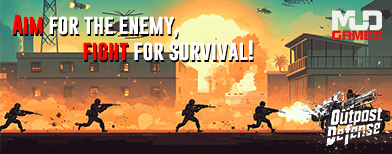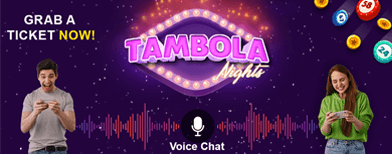PAN Card Lost or Misplaced? Know How to Reapply and Download e-PAN
The Permanent Account Number (PAN) card is an essential identity document in India, primarily used for financial and tax-related transactions. Issued by the Income Tax Department under the supervision of the Central Board of Direct Taxes (CBDT), it serves as a unique 10-digit alphanumeric identifier for individuals and entities. Losing your PAN card or having it stolen can lead to inconvenience, especially since it is required for filing income tax returns, opening bank accounts, or conducting large financial transactions. Fortunately, the government provides an easy process to obtain a duplicate PAN card both online and offline.
Fill in the form, mentioning your existing PAN number and selecting “Reprint of PAN card.”
Attach self-attested copies of your identity proof, address proof, and date of birth proof.
Submit the form along with a copy of the FIR (optional but advisable).
The duplicate card will be sent to your registered address after verification.
Avoid sharing PAN unnecessarily: Provide PAN details only to authorised institutions.
Monitor your financial activities: Regularly check your Form 26AS and AIS (Annual Information Statement) for irregular transactions.
Link PAN with Aadhaar: Ensures added security and traceability of your PAN.

Immediate Steps to Take When PAN Card Is Lost
If your PAN card is lost, misplaced, or stolen, it’s important to act promptly to prevent potential misuse. Here are the steps you should follow immediately:1. Lodge a Police Complaint
The first and most important step is to file a First Information Report (FIR) at your nearest police station. This establishes a formal record of the loss and protects you in case your PAN card is misused for fraudulent activities. Keep a copy of the FIR or acknowledgment receipt for future reference.2. Inform the Income Tax Department
After filing the police complaint, inform the Income Tax Department through their official helpline or by sending an email to their support ID. Although not mandatory, this helps create an official record of the lost card.3. Block or Monitor Misuse
While PAN cannot be “blocked” like a debit or credit card, you should monitor your financial accounts and tax filings regularly. If you suspect misuse, report it immediately through the Income Tax e-filing portal or cybercrime.gov.in.How to Apply for a Duplicate PAN Card Online
The Income Tax Department allows applicants to reissue or reprint their PAN card using online platforms managed by Protean eGov Technologies Limited (formerly NSDL) or UTI Infrastructure Technology and Services Limited (UTIITSL).Step 1: Visit the Official Website
Go to either of the following portals:Step 2: Choose the ‘Reprint PAN’ Option
Select the option for “Reprint PAN Card” or “Request for Reissue of PAN Card”.Step 3: Enter PAN and Personal Details
Enter your PAN number, Aadhaar number, date of birth, and contact information. If you do not remember your PAN, you can retrieve it using your Aadhaar number through the “Know Your PAN” feature.Step 4: Verify Information and Upload Documents
Verify all personal details and upload the necessary identity proof, such as:- Aadhaar Card
- Voter ID
- Passport
- Driving License
Ensure the information matches your PAN database records.
Step 5: Make the Payment
A nominal fee (around ₹50 for Indian residents and ₹959 for foreign applicants) must be paid via credit/debit card, net banking, or demand draft.Step 6: e-KYC Verification and Submission
After payment, complete the e-KYC verification using Aadhaar-based OTP authentication. Once verified, submit the request.Step 7: Download e-PAN or Receive Physical Copy
Within a few hours, an e-PAN (digital copy) is issued, which can be downloaded from the portal. The physical PAN card will be dispatched to your registered address within 10 to 15 working days.Offline Method to Apply for a Duplicate PAN Card
If you prefer the offline route, follow these steps:- Obtain the ‘Request for New PAN Card or/and Changes or Correction in PAN Data’ form (Form 49A) from a UTIITSL or NSDL office.
How to Download e-PAN Instantly
The e-PAN is a digitally signed version of your PAN card issued by the Income Tax Department. To download it instantly:- Visit the e-Filing portal (www.incometax.gov.in.
- Click on “Instant e-PAN” under Quick Links.
- Enter your Aadhaar number and validate with OTP.
- Download your e-PAN once it is generated.
Important Tips for PAN Safety
- Store soft copies securely: Keep your e-PAN in a password-protected folder.
You may also like
- 103 gold coins found beneath centuries-old temple near TN's Javaddu hills
- Lok Sabha Speaker Om Birla greets people on eve of Guru Nanak Jayanti
- Elon Musk claims NYC ballot lists Zohran Mamdani twice, calls it a 'scam' — gets schooled online
- "Your government is a lie": Mamata Banerjee trains gun on BJP as SIR excercise begins in West Bengal
- Rajasthan paper leak case: Gehlot PSO's bail rejected; relief to his son and eight others
What to Do If Your PAN Is Misused
If you find that your lost or stolen PAN has been used fraudulently:- Lodge a complaint on the National Cyber Crime Reporting Portal (www.cybercrime.gov.in
- Inform the Income Tax Department with relevant proof.
- Consult a legal advisor if the misuse involves financial transactions.