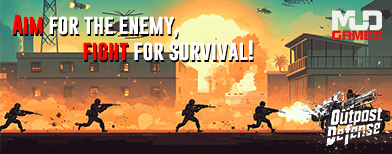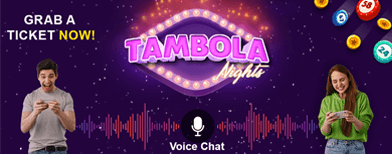Money Debited But Payment Failed? Here’s What to Do Next
Digital transactions have transformed the way we handle money — from shopping and paying bills to transferring funds instantly. With internet banking, UPI, and mobile wallets, online payments have become faster and more convenient than ever. However, sometimes transactions fail due to technical glitches, server downtime, or banking errors. When your money is debited from your account but the transaction doesn’t go through, it can cause stress and confusion. Understanding why these issues occur and how to resolve them quickly ensures your funds are recovered without unnecessary hassle.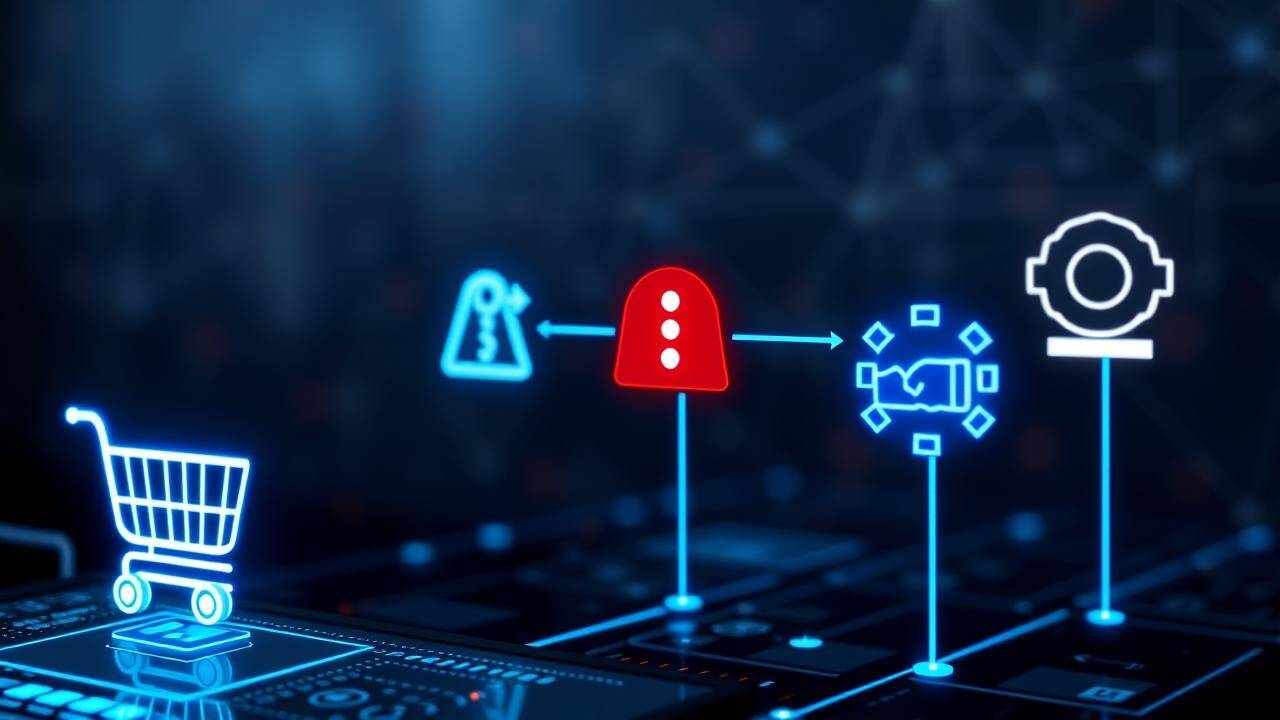
Type of Transaction Refund Timeline
If your refund is delayed beyond these timeframes, you are entitled to compensation under RBI’s payment dispute guidelines.
For wallet-based transactions (like Paytm or Amazon Pay), reach out to the respective company’s grievance officer.
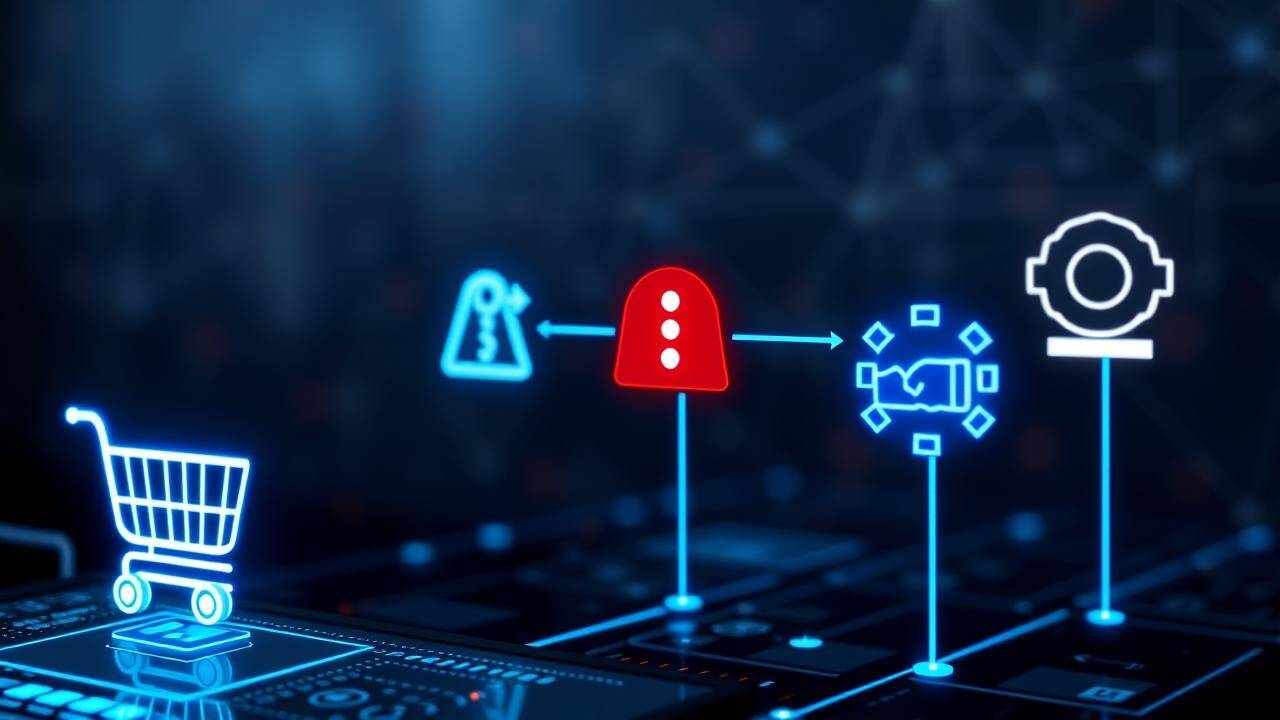
Common Reasons for Failed Online Transactions
There are several reasons why an online transaction might fail. Identifying the cause helps you know whom to contact and what steps to take next.1. Network or Server Issues
Internet connectivity problems, payment gateway timeouts, or server overloads are common reasons for transaction failures, especially during peak hours or major sale events.2. Bank Server Downtime
If your bank’s server is temporarily unavailable, transactions may not complete even if the merchant’s system is working fine. In such cases, the amount is often debited but automatically refunded once the transaction is reversed.3. Wrong Payment Details
Entering incorrect card details, CVV, OTP, or UPI PIN can cause the transaction to fail. Sometimes, payment systems automatically block repeated failed attempts for security reasons.4. Expired or Blocked Card
Transactions made using expired or blocked debit/credit cards will not process successfully. Always verify your card’s validity before making online payments.5. Exceeded Transaction Limits
Banks and payment apps often impose daily or monthly transaction limits for security. Crossing these limits can lead to automatic transaction rejections.6. Technical Glitches at Merchant End
Occasionally, the issue lies with the merchant’s payment gateway. The transaction may fail even though your bank processed the payment request.Immediate Steps to Take After a Failed Transaction
1. Wait for a Few Minutes
In most cases, if a transaction fails but the amount is debited, banks automatically initiate a reversal process. Wait at least 24 to 48 hours to see if the amount is credited back to your account.2. Check Transaction Status
Log in to your bank account, UPI app, or payment wallet to check the transaction status. Look for tags like “Failed,” “Pending,” or “Successful.” You can also check your SMS alerts or email notifications for updates.3. Contact Customer Support
If the refund doesn’t reflect after 48 hours, reach out to your bank’s customer care or the merchant’s support team. Provide details such as the transaction ID, amount, and date. Banks can track the transaction through their records and verify if a reversal is pending.4. Raise a Complaint via UPI App or Payment Gateway
If you used UPI (such as Google Pay, PhonePe, or Paytm), go to the app’s “Help” or “Raise Dispute” section. Select the failed transaction, describe the issue, and submit it. The app forwards your complaint to the relevant bank for resolution.5. Use RBI’s Ombudsman Scheme (If Unresolved)
If your bank or payment service provider does not resolve the issue within a reasonable time (usually 5 working days), you can escalate it to the RBI Ombudsman via the Complaint Management System (cms.rbi.org.in).Refund Timelines for Failed Transactions
The Reserve Bank of India (RBI) has set clear timelines for banks and payment service providers to process refunds for failed transactions.Type of Transaction Refund Timeline
| UPI Transactions | Within 5 working days |
| Debit/Credit Card Transactions | Within 5 to 7 working days |
| Net Banking Transactions | Within 7 working days |
| Wallet or Prepaid Transactions | Within 3 working days |
If your refund is delayed beyond these timeframes, you are entitled to compensation under RBI’s payment dispute guidelines.
How to Prevent Online Transaction Failures
1. Ensure a Stable Internet Connection
A weak or interrupted connection during payment can lead to processing errors. Always use a reliable network for online transactions.2. Avoid Peak Transaction Times
During sales or major festival periods, payment servers experience high traffic, increasing the chance of failure. Try making transactions during non-peak hours.3. Verify Details Before Payment
Double-check the recipient’s UPI ID, card number, and account details before proceeding.4. Keep Sufficient Balance
Insufficient balance or exceeded card limits can cause failed transactions. Always check your account before initiating payments.You may also like
- Watch: China's astronauts grill chicken, steak in space — why it matters
- Sohail Khan is all praise for Meezan Jafri's dancing skills: Never thought we could have a better dancer than Javed
- Assam CM meets PM Modi, invites him to inaugurate Guwahati airport terminal and lay foundation stone for Rs 10,601-crore Namrup fertiliser plant
- Bangladesh: BNP fears Yunus govt may secure victories for Jamaat, NCP in Feb election
- TCC Concept To Acquire Pepperfry For INR 662 Cr By Year-End
5. Use Secure Platforms
Only use official banking apps or verified payment gateways with HTTPS encryption to protect your financial data.6. Update Payment Apps Regularly
Outdated apps can cause bugs or compatibility issues. Keep your banking and UPI apps updated to the latest version.How to Escalate Unresolved Issues
If your complaint is not addressed by the bank or payment service provider:- Email or call the nodal officer of your bank.
- If unresolved after 30 days, escalate to the RBI Ombudsman.