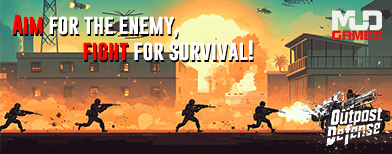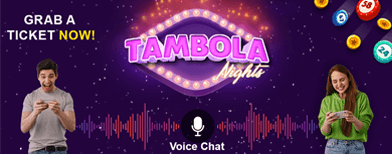Blocked on WhatsApp? Here’s How to Check
WhatsApp is one of the most important tools for staying connected, whether it’s with friends, family, or colleagues. So when someone suddenly stops replying, disappears from your profile view, or seems unreachable, it’s natural to wonder if you’ve been blocked. Since WhatsApp doesn’t notify users about blocks, the only way to know is by observing a few subtle indicators. Here’s a clear and easy guide to help you understand what might be happening.
If this remains invisible no matter how often you check it could mean two things:
If they have blocked you:
If they appear active online but your calls still won’t connect, the chances of being blocked increase. However, do remember that a weak internet connection can cause similar issues.
If you are blocked, your messages will always show only one tick. The second tick never appears because your message doesn’t reach the person’s phone. If this continues for long, it is a strong sign of being blocked.
If you try adding the person to a WhatsApp group and receive an error saying that they cannot be added, it usually means you have been blocked. This method works because group actions bypass some privacy settings.
If it’s genuinely important, reach out through SMS, email, or call indirectly
Respecting their boundaries can help maintain long-term peace and understanding.
WhatsApp keeps block-related actions private, but changes in profile photo visibility, missing Last Seen, single-tick messages, calls not connecting, and inability to add someone to a group can give you valuable clues. Always consider all possibilities and avoid assuming the worst. Sometimes, it’s a simple privacy update not a personal rejection.

1. No ‘Last Seen’ or Online Status
The first noticeable sign is the disappearance of the person’s Last Seen or Online status.If this remains invisible no matter how often you check it could mean two things:
- They have blocked you
- They have turned off their Last Seen visibility
- Because privacy settings can hide this information, consider this only an early hint, not solid proof.
2. Profile Photo Disappears or Never Changes
Another strong indicator is the person’s display picture.
If they have blocked you:
- Their profile photo will vanish
- You will see only a blank grey icon
- You won’t see any new DP updates, even if they change it frequently
- If their DP suddenly disappears without any explanation, this could be a major clue.
3. WhatsApp Calls Don’t Go Through
When you attempt to call them on WhatsApp and the call never switches from “Calling” to “Ringing”, it might mean the person has blocked you.
Normally:
- “Ringing” = The call is reaching their phone
- “Calling” = The app can’t connect to the person
If they appear active online but your calls still won’t connect, the chances of being blocked increase. However, do remember that a weak internet connection can cause similar issues.
You may also like
- NDRF, SDRF, CISF, police and fire department carry out rescue operations after stone mine collapse in Sonbhadra
- Five friends killed as SUV rams into tractor-trolley in MP's Gwalior
- "Terrorism must be dealt firmly and effectively": Congress MP Shashi Tharoor
- 1st Test: India reach 10/2 at lunch in pursuit of 124 against South Africa
- AI tool in national disease surveillance helped issue over 5,000 alerts to health authorities: Data
4. Messages Stuck on a Single Tick
This is one of the clearest and most reliable signs.WhatsApp’s message ticks work like this:
- One tick — Message sent
- Two grey ticks — Message delivered
- Two blue ticks — Message read
If you are blocked, your messages will always show only one tick. The second tick never appears because your message doesn’t reach the person’s phone. If this continues for long, it is a strong sign of being blocked.
5. You Can’t Add Them to a Group
The most solid confirmation comes from the group test.If you try adding the person to a WhatsApp group and receive an error saying that they cannot be added, it usually means you have been blocked. This method works because group actions bypass some privacy settings.
6. Be Aware of Common Misunderstandings
Many people panic when these signs appear. They may delete chats, overthink, or confront the other person directly. But it’s important to remember:- Blocking is often a personal boundary
- It can be temporary
- It may happen due to privacy setting changes, not personal issues
- The person might be unavailable or offline for genuine reasons
- Jumping to conclusions can strain relationships unnecessarily.
7. What You Should Do If You’re Blocked
- If you realise you might be blocked, take a calm approach.
- Don’t panic or blame yourself
- Give the person time and space
- Avoid repeated attempts to contact them on WhatsApp
If it’s genuinely important, reach out through SMS, email, or call indirectly
Respecting their boundaries can help maintain long-term peace and understanding.
WhatsApp keeps block-related actions private, but changes in profile photo visibility, missing Last Seen, single-tick messages, calls not connecting, and inability to add someone to a group can give you valuable clues. Always consider all possibilities and avoid assuming the worst. Sometimes, it’s a simple privacy update not a personal rejection.