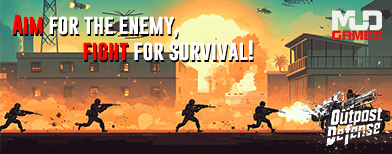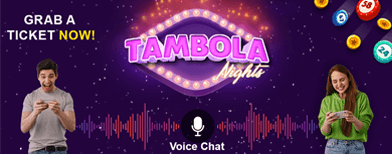How to Set Up Personalised UPI IDs on Paytm and Google Pay: Step-by-Step Guide

Digital payments in India are evolving rapidly, and privacy is now a top priority for users. Paytm has introduced a new feature allowing users to create personalised UPI IDs , letting them hide phone numbers or emails during transactions. Google Pay is expected to follow soon, offering a safer, more secure way to manage UPI payments. This guide explains everything you need to know about personalised UPI IDs.
What Are Personalised UPI IDs ?
Personalised UPI IDs give users a unique digital identity, replacing default phone number-based IDs with custom alphanumeric IDs (e.g., yourname@ptaxis or yourname@pthdfc). This helps protect sensitive information like mobile numbers and email addresses while making transactions more private.
Experts say this upgrade significantly reduces the risk of spam, harassment, and stalking, ensuring a secure digital payment experience. Initially launched on Paytm, this feature is now being tested on Google Pay and other popular UPI apps.
Paytm’s Rollout and Bank Support
Paytm first offered personalised UPI IDs to Yes Bank and Axis Bank users. Due to high demand, the feature now supports HDFC Bank and SBI accounts as well. Once a custom UPI ID is created, it permanently replaces the default phone number-based ID, providing enhanced privacy for all transactions.
Google Pay is expected to introduce the same functionality soon, although it’s not yet visible to all users.
How to Create a Personalised UPI ID on Paytm
Follow these simple steps to set up your custom UPI ID on Paytm:
Your personalised UPI ID is now live, ready for secure transactions without revealing your phone number or email.
How to Access UPI ID Settings on Google Pay
While Google Pay has not fully rolled out personalised UPI IDs, users can check this option once available:
Why Personalised UPI IDs Matter for Indian Users
UPI transactions in India now cross Rs 20 lakh crore monthly, highlighting the need for privacy and security. Personalised UPI IDs ensure users can send and receive money safely while keeping sensitive details hidden. Both Paytm and Google Pay are working to enhance user experience, making digital payments in India more secure and privacy-focused.
Creating a personalised UPI ID on Paytm is simple and improves your digital payment privacy instantly. Google Pay is expected to follow, giving Indian users more control over their financial transactions. As digital payments continue to grow, custom UPI IDs are a practical step toward safer, hassle-free money transfers.
What Are Personalised UPI IDs ?
Personalised UPI IDs give users a unique digital identity, replacing default phone number-based IDs with custom alphanumeric IDs (e.g., yourname@ptaxis or yourname@pthdfc). This helps protect sensitive information like mobile numbers and email addresses while making transactions more private.
Experts say this upgrade significantly reduces the risk of spam, harassment, and stalking, ensuring a secure digital payment experience. Initially launched on Paytm, this feature is now being tested on Google Pay and other popular UPI apps.
- Primary keyword: personalised UPI IDs
- Secondary keywords: digital payments privacy , custom UPI ID , UPI transactions India
Paytm’s Rollout and Bank Support
Paytm first offered personalised UPI IDs to Yes Bank and Axis Bank users. Due to high demand, the feature now supports HDFC Bank and SBI accounts as well. Once a custom UPI ID is created, it permanently replaces the default phone number-based ID, providing enhanced privacy for all transactions.
Google Pay is expected to introduce the same functionality soon, although it’s not yet visible to all users.
You may also like
- Came to study, turned to selling drugs owing to debts: Indian student Jatinderpal Singh sentenced to 11 years in prison in Canada
- Karnataka Congress issues notices to Shivarame Gowda, Ranganath over remarks on change of CM
- Football: Muller becomes Germany's most decorated player with 35th title
- Everyone with an iPhone urged to download 'important' free upgrade from Apple
 Siddaramaiah conducting caste census to save his CM's post: Union Minister
Siddaramaiah conducting caste census to save his CM's post: Union Minister
How to Create a Personalised UPI ID on Paytm
Follow these simple steps to set up your custom UPI ID on Paytm:
- Open the Paytm app.
- Tap the Profile icon at the top left corner.
- Select UPI & Payment Settings.
- Tap View next to your UPI ID.
- In the Try Personalised UPI ID box, type your preferred ID or choose from suggestions.
- Tap Confirm to activate your new custom UPI ID.
Your personalised UPI ID is now live, ready for secure transactions without revealing your phone number or email.
How to Access UPI ID Settings on Google Pay
While Google Pay has not fully rolled out personalised UPI IDs, users can check this option once available:
- Open Google Pay.
- Go to the Profile tab.
- Select your Bank account.
- Tap Manage UPI IDs.
- Create or manage your personalised ID once the feature goes live.
Why Personalised UPI IDs Matter for Indian Users
UPI transactions in India now cross Rs 20 lakh crore monthly, highlighting the need for privacy and security. Personalised UPI IDs ensure users can send and receive money safely while keeping sensitive details hidden. Both Paytm and Google Pay are working to enhance user experience, making digital payments in India more secure and privacy-focused.
Creating a personalised UPI ID on Paytm is simple and improves your digital payment privacy instantly. Google Pay is expected to follow, giving Indian users more control over their financial transactions. As digital payments continue to grow, custom UPI IDs are a practical step toward safer, hassle-free money transfers.