Instagram Introduces Reset Button for Content Recommendations, Check how it works

Instagram is empowering its users to start afresh by introducing a new feature that resets recommended content across Explore, Reels, and Feed sections. This move addresses user frustrations with algorithm-driven suggestions that no longer match their preferences.
"Over time, recommendations will re-personalise based on your interactions with content and accounts," Meta revealed in a blog post on November 19. The feature is currently being tested and will soon be rolled out globally.
How to Reset Your Instagram Recommendations
Explaining the need for this feature, Instagram’s head, Adam Mosseri , said, “Sometimes your feed gets stuck in a loop of content that doesn’t resonate anymore. For instance, watching a few soccer highlights might flood your Explore with similar videos, making the app less enjoyable.”
To reset recommendations, follow these steps:
- Open the Instagram app.
- Go to Settings > Content Preferences .
- Click on ‘Reset Suggested Content’.
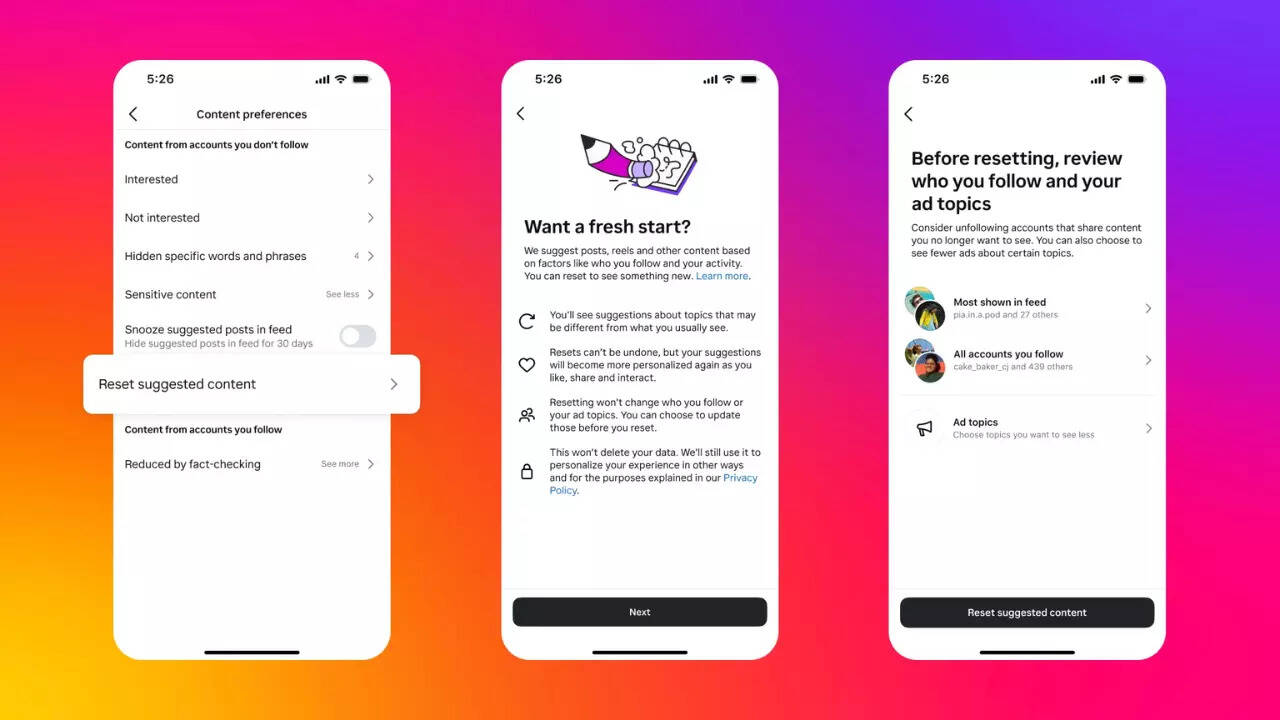
Other Features for Content Control
Instagram already offers tools for curating recommendations. Users can mark posts or Reels as ‘Interested’ or ‘Not Interested’ through the three-dot menu on the top-right corner of posts.
Additionally, the Hidden Words feature enables users to avoid specific content types or keywords. These tools complement the new reset option, offering users greater control over their experience.
Meta’s continuous updates reflect its commitment to enhancing user satisfaction and engagement on Instagram.