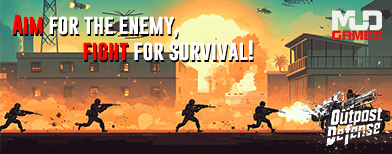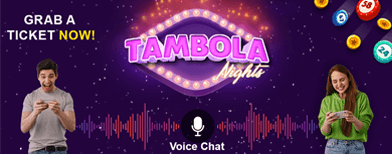Dial This Code to Spot Phone Glitches at Home – Skip the Repair Shop Hassle!
Got a glitchy phone that's acting up? Before rushing to the repair shop, try this quick hack: Just open your dialer and punch in a secret code to run a full check-up right at home. This nifty trick works on most Android devices, especially Samsung models, and can spot hardware hiccups like a faulty screen or wonky speakers in minutes. Say goodbye to long waits and surprise bills – diagnose like a pro without stepping out!
The star of the show? The code #0#. Dial it up, hit call, and boom – a hidden "Hardware Test" menu pops open. It's like giving your phone a doctor's exam, testing everything from touch sensitivity to camera focus. Perfect for busy folks who want fast fixes without the hassle.
Step-by-Step: How to Run Your Phone's Self-Check
No tech skills required – here's the simple drill:
This tool shines for everyday woes like dim screens or unresponsive buttons, saving you from unnecessary service runs. Pro tip: It works best on Samsung Galaxy series, but give it a whirl on other Androids too – results may vary by model. For software snags, pair it with a quick restart or app update.
In today's fast-paced world, keeping your gadget in top shape shouldn't eat up your day. This home hack is a game-changer for students, pros, and anyone glued to their screen. Tried it yet? It could be the smartest 30 seconds you spend today!

The star of the show? The code #0#. Dial it up, hit call, and boom – a hidden "Hardware Test" menu pops open. It's like giving your phone a doctor's exam, testing everything from touch sensitivity to camera focus. Perfect for busy folks who want fast fixes without the hassle.
Step-by-Step: How to Run Your Phone's Self-Check
You may also like
- Committed to nurturing one lakh young entrepreneurs: Uttarakhand CM
- 'For medical treatment': Gujarat HC grants 6-month bail to Asaram; serving life sentence in 2013 rape case
- Punjab Congress chief fails to appear before SC panel over casteist remark
- World can still return below 1.5 deg C by 2100 with urgent action: Study
- Challenge PM Modi to hold free and fair polls, see who wins: Priyanka
No tech skills required – here's the simple drill:
- Grab Your Phone: Open the Phone app (dialer) on your Android device.
- Enter the Magic Code: Type #0# and press the call button. (No need to dial anyone – it auto-launches the test screen.)
- Pick Your Test: A menu appears with options like:
- Red, Green, Blue: Checks if your display colors are spot-on.
- Touch: Draws patterns to test if your screen responds everywhere.
- Receiver/Speaker: Plays sounds to verify audio output.
- Sensor: Tests proximity, light, and accelerometer for smooth operation.
- Camera: Snaps test shots to catch lens issues.
- Spot the Problem: If something fails (like no color change or silent speakers), note it down. That's your clue for a targeted fix.
- Exit and Act: Back out by pressing the back button. If it's minor, restart your phone; for big issues, now you know exactly what to tell the tech.
This tool shines for everyday woes like dim screens or unresponsive buttons, saving you from unnecessary service runs. Pro tip: It works best on Samsung Galaxy series, but give it a whirl on other Androids too – results may vary by model. For software snags, pair it with a quick restart or app update.
In today's fast-paced world, keeping your gadget in top shape shouldn't eat up your day. This home hack is a game-changer for students, pros, and anyone glued to their screen. Tried it yet? It could be the smartest 30 seconds you spend today!