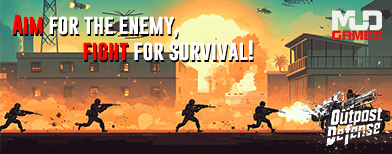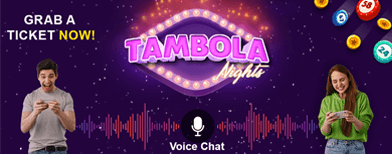Has Your Gmail Been Hacked? Simple Ways To Check Logged-In Devices
Gmail is essential for most Android users today. Whether it's accessing the Google Play Store, YouTube, or Drive, a Gmail account is the key. However, many people unknowingly leave their accounts logged in on other devices, and this small mistake can turn into a major security risk. If someone gains access, they can view your emails, personal information, and even financial details. The good news? You can instantly check where your Gmail account is logged in and secure it in minutes.
How to Check Devices Logged In to Your Gmail Account
How to View Recent Gmail Activity
Check Third-Party Access to Your Gmail
Many websites and apps use "Sign in with Google" to log you in, which connects them to your Gmail. To review this:
Stay Secure with These Tips
Your Gmail account holds the keys to your digital identity by keeping it safe should always be your top priority.

How to Check Devices Logged In to Your Gmail Account
- Open myaccount.google.com on your phone or computer browser.
- Go to the Security tab and scroll down.
- Under "Your Devices", click on "Manage All Devices."
- A list of all devices linked to your Gmail—such as phones, laptops or tablets—will appear.
- If you spot any suspicious or unknown device, select it and click "Sign Out."
- Change your Gmail password immediately afterwards.
How to View Recent Gmail Activity
- Open Gmail on your computer.
- At the bottom right of your inbox, click the "Details" link.
- A new window will show information like IP address, device type and login time.
- If there's any unknown IP or strange sign-in, secure your account by updating your password straight away.
Check Third-Party Access to Your Gmail
Many websites and apps use "Sign in with Google" to log you in, which connects them to your Gmail. To review this:
- Visit myaccount.google.com and go to the Security section.
- Under "Signing in to other sites", click "Signing in with Google."
- You'll see all apps and websites linked to your account.
- If anything looks unusual, click "Remove Access" immediately.
Stay Secure with These Tips
- Always enable two-step verification.
- Change your password regularly.
- Never ignore sign-ins from unfamiliar devices or apps.
Your Gmail account holds the keys to your digital identity by keeping it safe should always be your top priority.