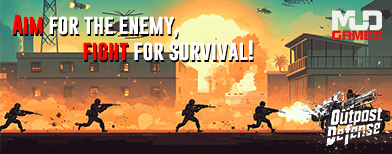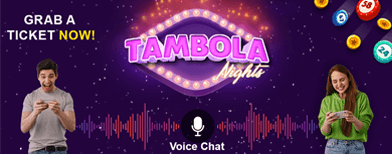How to Check Real-Time Air Quality in Your Area Using Google Maps - A Step-by-Step Guide
As pollution levels continue to rise across Delhi and other major Indian cities, staying informed about air quality has become essential. To help users make safer outdoor choices, Google Maps now offers a real-time AQI ( Air Quality Index ) tracker, providing live air pollution updates directly on the app. This new feature enables people to plan their activities more wisely - whether it’s commuting, exercising, or travelling.
Google Maps Introduces Live Air Quality Updates
With this latest update, Google Maps’ air quality tracker delivers hourly AQI readings from over 40 countries, including India. Earlier, users only had access to delayed or outdated air quality data, but now, the app shows real-time AQI information, helping individuals stay aware of pollution levels in their surroundings.
This improvement ensures users can quickly check whether it’s safe to head outdoors or better to limit exposure to pollution, especially during smog-heavy months.
Colour-Coded AQI Display for Easy Understanding
To make air quality information simple and accessible, Google Maps presents AQI data through a colour-coded system. The AQI scale ranges from 0 to 500, where lower numbers indicate cleaner air. The readings update hourly on both desktop and mobile versions of the app.
Here’s how the AQI levels are categorised:
This easy-to-read system helps users immediately understand whether it’s safe to go outside or better to stay indoors.
How to Check AQI on Google Maps
Using the Google Maps AQI feature is simple and convenient. Follow these steps to view air quality data in your area:
1. Update your Google Maps app to the latest version on Android or iOS.
2. Open the app and search for your city, region, or current location.
3. Tap the layers icon (stacked squares) on the right-hand side of the screen.
4. Select ‘Air Quality’ from the options.
5. Tap any shaded region on the map to see the AQI score and detailed air quality information.
With this real-time feature, users can make informed decisions about outdoor plans, helping reduce exposure to polluted air.
Why Google Maps’ AQI Feature Matters
This real-time AQI tracker on Google Maps is more than a tech update - it’s a public health tool. By offering accurate, colour-coded air quality information, Google empowers users to protect their health during high pollution periods. Whether you’re an early morning jogger or a daily commuter, this feature ensures you always step out with awareness.
The new Google Maps air quality update is a timely addition for cities struggling with pollution. With live AQI data, colour-coded indicators, and easy access on both mobile and desktop, staying informed has never been easier. Before you head outdoors, make it a habit to check the real-time AQI on Google Maps - your lungs will thank you.

Google Maps Introduces Live Air Quality Updates
With this latest update, Google Maps’ air quality tracker delivers hourly AQI readings from over 40 countries, including India. Earlier, users only had access to delayed or outdated air quality data, but now, the app shows real-time AQI information, helping individuals stay aware of pollution levels in their surroundings.
This improvement ensures users can quickly check whether it’s safe to head outdoors or better to limit exposure to pollution, especially during smog-heavy months.
Colour-Coded AQI Display for Easy Understanding
To make air quality information simple and accessible, Google Maps presents AQI data through a colour-coded system. The AQI scale ranges from 0 to 500, where lower numbers indicate cleaner air. The readings update hourly on both desktop and mobile versions of the app.
Here’s how the AQI levels are categorised:
- 0–50: Good (Green) – Air quality is clean and healthy.
- 51–100: Satisfactory (Yellow) – Air quality is acceptable.
- 101–200: Moderate (Orange) – Sensitive individuals may experience discomfort.
- 201–300: Poor (Red) – Prolonged exposure may cause health effects.
- 301–400: Very Poor (Purple) – Risky for everyone; avoid outdoor activity.
- 401–500: Critical (Maroon) – Extremely hazardous conditions.
This easy-to-read system helps users immediately understand whether it’s safe to go outside or better to stay indoors.
You may also like
 Tripura CM Saha stresses unity between tribal and non-tribal communities
Tripura CM Saha stresses unity between tribal and non-tribal communities- "We're confident of forming govt; If any official acts on anyone's orders, then...": Tejashwi's big warning ahead of Bihar results day
- Farah Khan Ali condemns insensitivity towards Dharmendra's health & her late mother's cremation: 'What Happened to Humanity?'
- 17 people arrested in Assam for "lauding" Delhi terror attack, over 100 social media posts under probe: CM Sarma
- Capillary Technologies Raises INR 394 Cr From Anchor Investors
How to Check AQI on Google Maps
Using the Google Maps AQI feature is simple and convenient. Follow these steps to view air quality data in your area:
1. Update your Google Maps app to the latest version on Android or iOS.
2. Open the app and search for your city, region, or current location.
3. Tap the layers icon (stacked squares) on the right-hand side of the screen.
4. Select ‘Air Quality’ from the options.
5. Tap any shaded region on the map to see the AQI score and detailed air quality information.
With this real-time feature, users can make informed decisions about outdoor plans, helping reduce exposure to polluted air.
Why Google Maps’ AQI Feature Matters
This real-time AQI tracker on Google Maps is more than a tech update - it’s a public health tool. By offering accurate, colour-coded air quality information, Google empowers users to protect their health during high pollution periods. Whether you’re an early morning jogger or a daily commuter, this feature ensures you always step out with awareness.
The new Google Maps air quality update is a timely addition for cities struggling with pollution. With live AQI data, colour-coded indicators, and easy access on both mobile and desktop, staying informed has never been easier. Before you head outdoors, make it a habit to check the real-time AQI on Google Maps - your lungs will thank you.