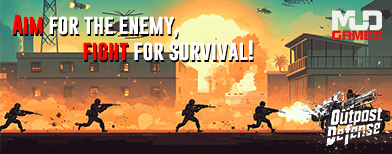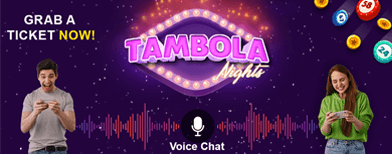Paytm Launches New Feature: Users Can Now Hide Payment History and Enhance Privacy
Fintech giant Paytm is taking user privacy to the next level with its new 'Hide Payments' feature. This update allows users to hide specific payment transactions in the app, making it ideal for those who share their phones with family or friends. With this move, Paytm becomes the first UPI app to offer a built-in option to conceal payment history.
Why This Feature Matters
Previously, Paytm users could not hide their transaction history, payments were visible to anyone who accessed the app. While deletion was not an option, hiding payments ensures that sensitive transactions, such as personal purchases or gifts, remain private. This addresses a growing demand for enhanced digital privacy in India’s fast-growing fintech space.
Once done, the selected payment will no longer appear in your main transaction list.
With 'Hide Payments,' Paytm continues to strengthen its position as a user-friendly and secure digital payments platform, giving users confidence that their financial activity remains private.

You may also like
 Morbi 'Cermaic crown of Gujarat' to be showcased at upcoming Vibrant Gujarat Regional Conference
Morbi 'Cermaic crown of Gujarat' to be showcased at upcoming Vibrant Gujarat Regional Conference- Jairam Ramesh slams new labour codes, says they ignore core worker demands
 Indian Railways crosses 1 billion tonne freight loading in FY25-26; daily freight touches 4.4 tonnes
Indian Railways crosses 1 billion tonne freight loading in FY25-26; daily freight touches 4.4 tonnes Drugs valued over Rs 4.79 crore seized in Mizoram; four arrested
Drugs valued over Rs 4.79 crore seized in Mizoram; four arrested- What was the first vegetable to ever grow in space
Why This Feature Matters
Previously, Paytm users could not hide their transaction history, payments were visible to anyone who accessed the app. While deletion was not an option, hiding payments ensures that sensitive transactions, such as personal purchases or gifts, remain private. This addresses a growing demand for enhanced digital privacy in India’s fast-growing fintech space. How to Hide Payments in Paytm
Hiding a payment is simple:- Open the Paytm app and navigate to Balance & History.
- Swipe left on the transaction you want to hide.
- Tap Hide, then confirm by selecting Yes, Hide Payment.
Once done, the selected payment will no longer appear in your main transaction list.
How to View or Unhide Hidden Payments
If you ever need to access a hidden payment:- Go to Balance & History.
- Tap the three-dot menu and select View Hidden Payments.
- Enter your PIN for verification.
- Swipe left on the payment and tap Unhide to restore it to your main history.
A Step Towards Safer Transactions
This feature ensures that users maintain control over their financial privacy without deleting transaction records. It’s especially useful in households where multiple people may use the same device.With 'Hide Payments,' Paytm continues to strengthen its position as a user-friendly and secure digital payments platform, giving users confidence that their financial activity remains private.