7 Signs Your Laptop Needs a Hardware Upgrade
Your laptop is your trusted companion, but over time, even the best machines can start to lag. Not every slowdown means it’s time for a new device; sometimes, a hardware upgrade can breathe new life into your laptop. Here are seven signs that it might be time to upgrade.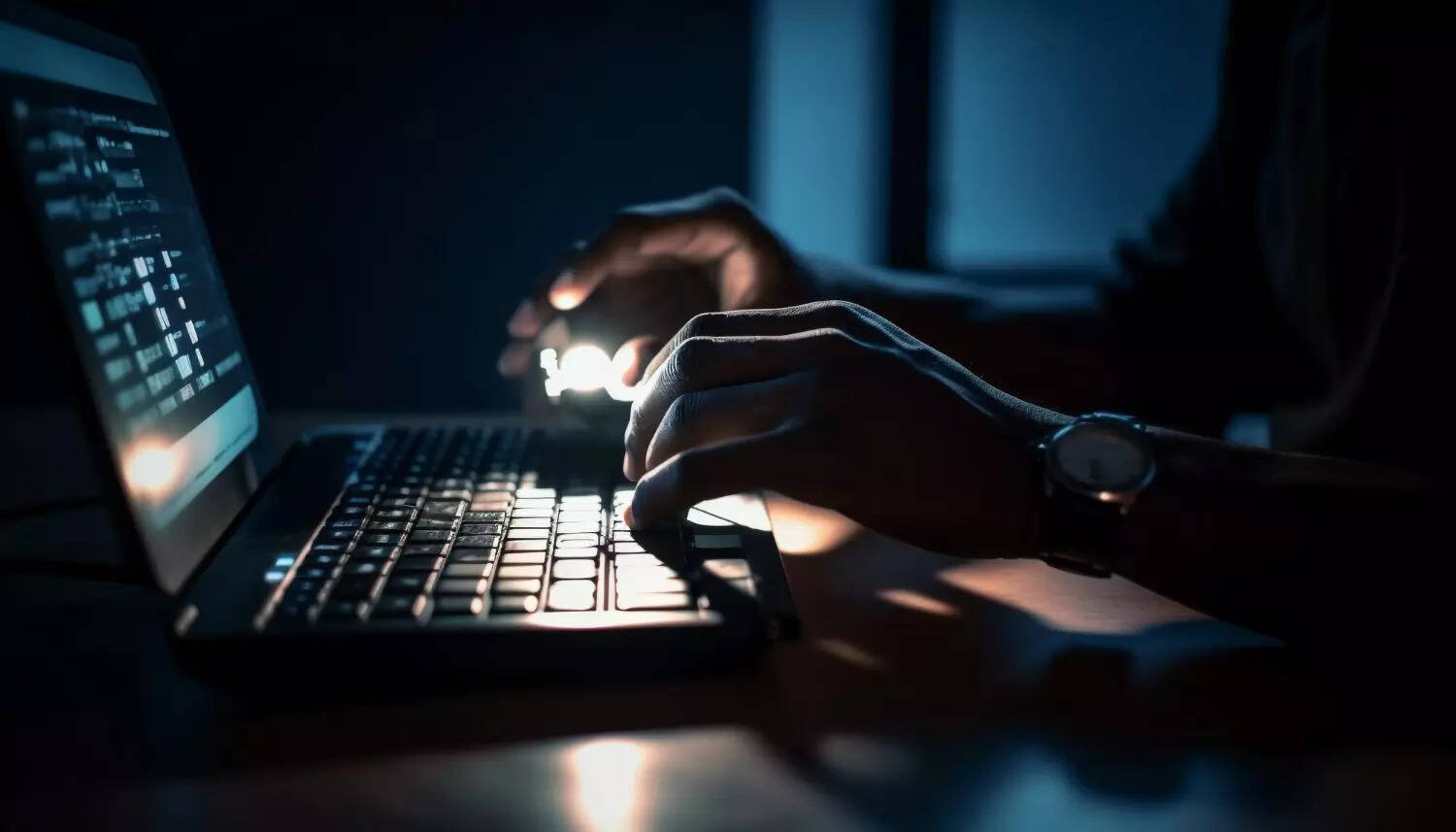
1. Slow Performance: If your laptop struggles with basic tasks like browsing, document editing, or multitasking, it may need more RAM or a faster processor. Upgrading memory can dramatically improve speed and responsiveness.
2. Long Boot Times: A laptop that takes ages to start up may benefit from switching from a traditional HDD to an SSD. Solid-state drives are faster, quieter, and more reliable.
3. Frequent Freezes and Crashes: Random freezes or unexpected shutdowns can indicate that your hardware is struggling to keep up with software demands. Upgrading RAM or even the graphics card can help stabilize performance.
4. Poor Graphics Performance: If games, videos, or graphic-intensive apps stutter or lag, it may be time for a dedicated GPU upgrade. Enhanced graphics cards deliver smoother visuals and better rendering.
5. Running Out of Storage: Constantly deleting files to make space is a clear sign you need more storage. Adding an SSD or a higher-capacity HDD keeps your laptop running efficiently.
6. Overheating and Loud Fans: If your laptop becomes hot quickly or fans roar during simple tasks, it could be struggling due to old thermal solutions or heavy processing loads. Upgrading the cooling system or internal components can reduce heat and noise.
7. Battery Life Deterioration: If your laptop barely lasts an hour on a full charge, replacing the battery can restore mobility. Some laptops also benefit from hardware tweaks that improve energy efficiency.
Upgrading your laptop’s hardware can extend its life, improve performance, and save money compared to buying a new device. Keep an eye on these seven signs, and your laptop will serve you efficiently for years to come.
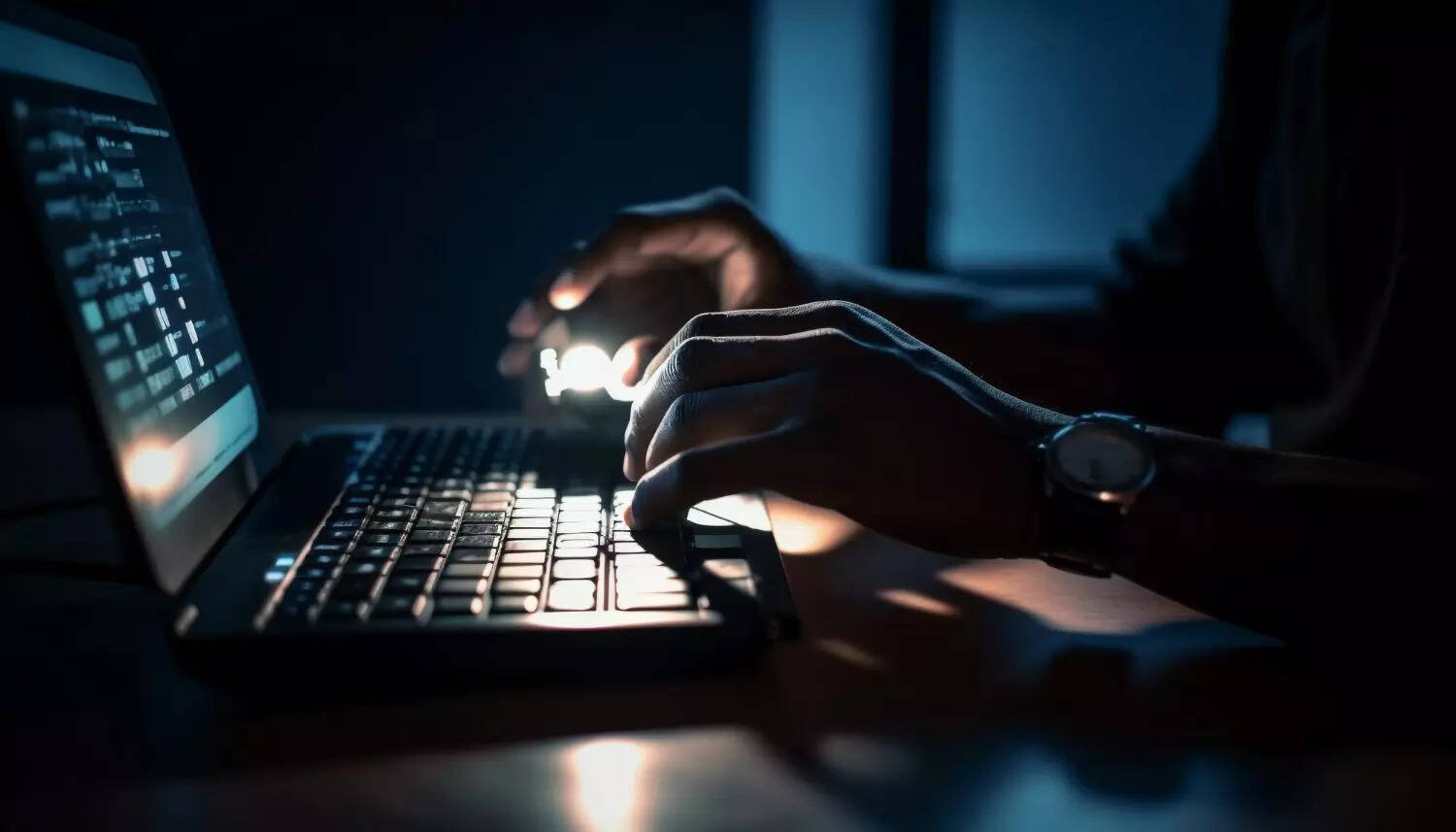
1. Slow Performance: If your laptop struggles with basic tasks like browsing, document editing, or multitasking, it may need more RAM or a faster processor. Upgrading memory can dramatically improve speed and responsiveness.
2. Long Boot Times: A laptop that takes ages to start up may benefit from switching from a traditional HDD to an SSD. Solid-state drives are faster, quieter, and more reliable.
3. Frequent Freezes and Crashes: Random freezes or unexpected shutdowns can indicate that your hardware is struggling to keep up with software demands. Upgrading RAM or even the graphics card can help stabilize performance.
4. Poor Graphics Performance: If games, videos, or graphic-intensive apps stutter or lag, it may be time for a dedicated GPU upgrade. Enhanced graphics cards deliver smoother visuals and better rendering.
5. Running Out of Storage: Constantly deleting files to make space is a clear sign you need more storage. Adding an SSD or a higher-capacity HDD keeps your laptop running efficiently.
6. Overheating and Loud Fans: If your laptop becomes hot quickly or fans roar during simple tasks, it could be struggling due to old thermal solutions or heavy processing loads. Upgrading the cooling system or internal components can reduce heat and noise.
7. Battery Life Deterioration: If your laptop barely lasts an hour on a full charge, replacing the battery can restore mobility. Some laptops also benefit from hardware tweaks that improve energy efficiency.
Upgrading your laptop’s hardware can extend its life, improve performance, and save money compared to buying a new device. Keep an eye on these seven signs, and your laptop will serve you efficiently for years to come.
Next Story